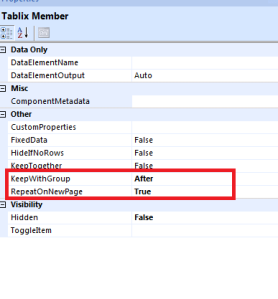Select the Tablix that you want to repeat column headers for by clicking on it.
At the bottom of the screen, find the “Row Groups” and “Column Groups” section.
In the “Row Groups” section, locate the top-outermost “static” row and click on it.
In the properties pane, you need to set the following TWO properties:
-RepeatOnNewPage = True
-KeepWithGroup = After
This will work for simple Header row if you have any other situation than you may refer below link