While working with SharePoint Framework Web Part I found that it requires JSON file to publish or add on CDN File address location on SharePoint Server.
SharePoint 2016 or any other on premises version by default block JSON file type. There are few other file types which are also blocked on SharePoint Server.
You may get its detail information on Microsoft Site.
To allow blocked file type on SharePoint Server follow below steps.
Navigate to: SharePoint Central Administration
Click on Manage Web Application
Select your desired site on which you want to allow JSON File.
From Ribbon Select or Click on Blocked File Types.
It will open Blocked File Types Modal Dialog Box.
Remove JSON extension from that list and press OK button.
After performing above steps, Now you can upload JSON file on SharePoint Server 2016.
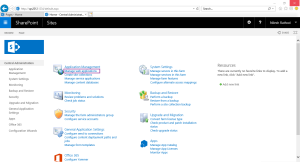
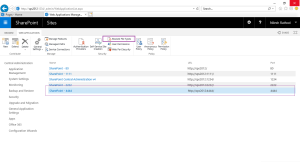

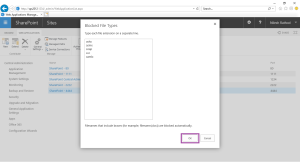
Great post. Thanks